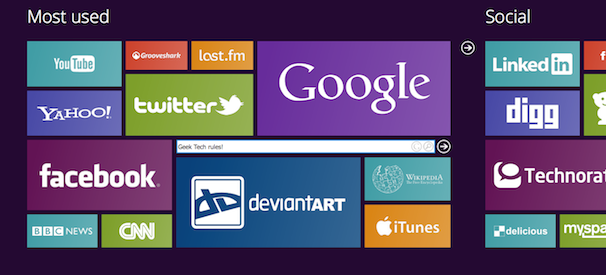 Microsoft gave a taste of what you can come to expect from Windows 8 at last week's BUILD conference. The most obvious change is a new touch-friendly user interface known as Metro. If you want to try Metro for yourself, you can download the developer preview of Windows 8, or wait until the final release candidate arrives. Or you can get a taste of it by installing an add-on for your browser.
Microsoft gave a taste of what you can come to expect from Windows 8 at last week's BUILD conference. The most obvious change is a new touch-friendly user interface known as Metro. If you want to try Metro for yourself, you can download the developer preview of Windows 8, or wait until the final release candidate arrives. Or you can get a taste of it by installing an add-on for your browser.
EIGHT, a plugin for Firefox, Chrome, Opera, and IE 8 offers up a Metro-inspired interface for your browser's start page.
The mod, created by Ľubomír Krupa, provides quick access to your favorite websites, and works similarly to the default start screens featured in a number of modern browsers. What's different about this browser start screen, though, is that instead of more traditional website thumbnails, you will see Metro-style tiles. Check it out in action in the below video:
<p>Your browser does not support iframes.</p>
To get this add-on working, all you have to do is download it and then set the local file as your homepage in your browsers settings.
If you know a little CSS and HTML, you can even tweak the start screen to your liking, by adding new links, changing background colors, and more. Krupa has an FAQ along with a live demo of the unique start page over on his site, which is worth checking out if you want to try it before you download it.
[DeviantArt via YouTube]




No comments:
Post a Comment